Okay, home security has its ups and downs. Unfortunately, the same company can be great for one person and horrific for the next. All providers have negative reviews about contracts, customer service, equipment failure—yes, we know, unacceptable. We like to think of home security like a cell phone service; it depends on where you are. Because, man do I love T-Mobile when I’m overseas, but how I despise it the minute I pull up into my driveway.
Sadly, your customer service and even your equipment will depend on where you live. I had Vivint home security when I live in MD, and I had nothing but good things to say, other than the screen not being calibrated and having issues putting in my code—it got fixed. Customer service, my installer and even my disconnection/return process were excellent. However, I’ve read absolutely terrible reviews from others in different locations that had a completely different experience. The same goes for ADT; it all depends on where you live.
Despite all of that, we’re still going to do our best to do an honest and thorough review by comparing Vivint vs ADT home security systems side-by-side.
ADT Overview
ADT has been around for a long time, almost 150 years long. It’s no surprise they’re so well known. In fact, they’re the leading company in security nationwide. And that might have to do with how long they’ve been in business.
What does ADT stand for?
ADT stands for American District Telegraph. It got its name way back in 1874 from its founder, Edward Callahan. Callahan had created a telegraph-based system called a “call box”. The call box was a connection that sent a signal to the call center—a security measure dedicated to businesses.
ADT would later make connections to homes. Unfortunately, this was more than a century ago, and telephone systems weren’t quite a thing yet. This meant the company had “runners”. It was the runners’ job to find out what happened and then notify the police or fire department of the emergency.
Luckily for us today, this style of security has been improved with advanced technology. Can you imagine people running down the street?
“What are you doing?”
“Oh nothing, just going to report that the Jones family’s house is in full flames.”
“Oh, okay, well happy running, I guess…”
I bet people would be in better shape if this was still a thing.
Click here to review ADT pricing
Like most things, ADT has seen a lot of change over the years, and that includes changes in their owner. But that’s not the only change ADT has gone through. While ADT has always kept its primary name, it’s come with some additions. When Hawley Group, Ltd. purchased ADT; they renamed the company ADT Security Systems Inc. that was in 1987. In 1996, the company had a second minor name change, ADT Security Services, Inc. Finally, Tyco International LTD bought out ADT, where it would keep its name you see today.
ADT History
ADT’s history doesn’t just lie in its name. While ADT took off in 1874, after a home invasion, the story behind it started even earlier than that. Edward Callahan was not in the business of advanced home security, well not as we know it today—which is expected since home security in the 1800s lied in the hands of the homeowner and a good shotgun. Before Callahan got into the business he was actually a telegrapher. This might explain why the telegraph was a base for his security invention. After only a few years, there were call boxes in 50 towns, which meant by 1890, more than 500 homes were receiving services from ADT.
ADT Pros and Cons
Pros
- A professional will come to your home and do the set-up, hassle free
- You can control your system from your phone
- Equipment included
- Cheaper than Vivint
Cons
- ADT’s a big company, which means they come at a bigger cost than other security companies (Still cheaper than Vivint)
- ADT is not a self-install system
- Fewer equipment options than Vivint
Vivint Overview
Vivint hasn’t been around near as long as ADT, meaning they may have some work to do to catch up in popularity. However, I can personally attest to the much younger security company, Vivint. I had them for 3 years, and the entire time I never could say anything bad about their customer service.
If you’re looking for a company that will work with you during a PCS, they will make it easy for you. When I left my duty location, I couldn’t take Vivint with me because they weren’t servicing the area I was going to be living. They let me out of my contract, didn’t charge me any extra fees, and I was a happy customer in the end. It was so easy and the customer service was exceptional. Of course, we know not everyone will have this experience, sadly. But we sure hope you do.
Main Concern with Vivint
“Vivint contracts are too long and too expensive.”
If this is one of your concerns, don’t worry you aren’t alone. You can pay off your contract up-front, by paying for the equipment, in which case you won’t be bound by a contract. Instead, you pay monthly, and when you don’t want to use the system anymore, you don’t have to worry about breaking a contract.
However, the equipment can be costly. In this case, you can select the length of your contract by financing and paying a portion of your equipment off, so that you don’t have a 5-year contract. However, if you choose not to pay the equipment off up-front, or pay off a portion, you will be stuck with the 5-year contract.
If the price is still too high for you, they now offer a flex payment plan (more about that below) which lets you pay as little as $9.17/month. It comes with some fine print, so make sure you read your contract all the way through. Be like that lady who won $10,000 for reading a contract and finding the secret contest within. Read it like there’s $10,000 to be won.
Also, make sure you take a look at Vivint’s disclaimers when it comes to contracts. We’ve taken the liberty and listed them below. (We’ve quoted directly from their main website)
Vivint’s Disclaimers
“Minimum $49.99/month services agreement required. Minimum $599.99 equipment purchase may be financed subject to an agreement with one of Vivint’s financing partners. $49 to $199 installation fee applies.
“Financing eligibility and terms subject to credit approval.
“Month-to-month service agreement available when equipment is purchased upfront. Additional equipment may be purchased and financed.
“Financing options require monthly services agreement coterminous with applicable financing agreement (for example $49.99/month for 60 months = total services cost $2,999.40). The system supports up to four cameras subject to sufficient WiFi speeds.
“Without a Vivint services plan, product and system functionality is limited (including loss of remote connectivity). Offer not available in all states or provinces. Taxes and local permit fees may apply. New Vivint Customers only.”
Also, Vivint has small hubs all over the country. Depending on where you live, you may get different deals, different equipment, and different features. Keep this in mind when making your phone call or when requesting an online quote.
Interested in Vivint’s competitors, read our 7 Best Home Security Companies blog, here.
Vivint Pros and Cons
Pros
- Professional will come to your home and give you a quote—it’s free
- You also have the option of online quotes, which is simple to navigate
- Easy to break the contract when PCSing due to orders
- You can transfer your system from one home to the next
- They have a no-contract option (if you’re willing to pay up-front costs)
- More equipment options than ADT
Cons
- Unlike most companies who have a 3-year contract, Vivint has one of the highest at 5-years
- Must pay for equipment up front if you don’t want a contract, and it’s expensive
- More expensive than ADT
ADT vs. Vivint Home Security
Lowest Monitoring Cost
ADT beats out Vivint when it comes to security costs. ADT will cost you a minimum of $24.99/month. Of course, that’s only their basic package. If you were to choose a premium package, it would cost you $52.99/month. Premium pricing is pretty much the only time you’ll see Vivint as a cheaper option.
Vivint’s lowest monitory package, meaning the basics will cost you $39.99/month. If you want a little more than the basics and decide on a smart home package, you’ll get monitoring services for $49.99/month, just slightly cheaper than ADT.
Keep in mind however, these companies often run deals, meaning the cost could change at any time.
Installation and Activation Fees
As of the publication of this article, the cost of installing an ADT home security system will cost you anywhere from $99-$199. Vivint will cost you anywhere from $49.99-$199. So, while they peak at the same installation cost, Vivint is considerably lower, depending on what type of equipment is being installed.
Again, most security companies run deals throughout the year, which include free installation and activation. So, make sure you ask your representative in your location if they have any deals going on to help save yourself a little money.
Contract Length
When comparing Vivint and ADT’s contract lengths, at first glance, you might be thinking Vivint is absolutely insane making people sign a 5-year contract. We’d have to agree, that’s one of the more lengthy security contracts on the market (although, they aren’t the only ones). However, Vivint is not giving an option to pay up-front costs so you can forgo the contract. You’re basically paying for all your equipment, and then you’ll pay month to month for monitoring until you decide you don’t want or need their services anymore. It’s a good idea if you hate the idea of a contract, but it’s an expensive decision to make.
ADT also has a contract, though it seems more reasonable and it’s the typical standard amongst fellow security competitors. Unlike Vivint, they don’t have an up-front payout option to get you out of a contract (as of the writing of this article). Still, it’s a cheaper option, even if you have to sign a 3-year contract.
In most cases, if you break your contract with a home security provider, you’ll have to pay 100% of your remaining contract off, this applies to Vivint. However, with ADT, you’re only required to pay 75% of the cost back. And a 25% difference is a lot of money in your pocket.
Remember, before you sign your contract, read the fine print. Local permits are required with all activated security systems. Which usually requires only a small fee. It will depend on your local policy. Usually, this requires the homeowner to submit an application along with your local permit fee. For example, you may be required to mail or personally take your application to the local police department. This isn’t a fee you’re paying to ADT or Vivint, and you can get fined for not filing a permit with your county.
Home Automation
Both ADT and Vivint have home automation. Most security companies these days do. However, the biggest difference between ADT and Vivint is how you can control your home automation. Vivint actually lets you control your home through your voice. So, if your hands are full, you can simply speak your command and voila! ADT, on the other hand, does not yet offer voice-controlled home automation.
ADT Prices
ADT offers home security on the more expensive side of things, compared to almost everyone but Vivint. But the extra cost you’re paying might be worth it if you’re looking for a long-standing company who’s been in the game since before home security was even invented. Let’s face it, ADT has been around so long, they are the real professionals out there. Just look for the promotions. ADT offers them all the time, which could actually end up saving you a lot of money.
Vivint Prices
Vivint prices may seem a bit steep, typically that’s because they are. Vivint does offer more equipment than ADT, so this could be why we see the hiked prices. However, depending on the type of installation you’re getting, Vivint might beat ADT on pricing. See above for more on that. Also, Vivint now offers *flex payments for as low as $9.17/month for 42-60 month at a 0% APR, if you’re spending no more than $4,000.
ADT Features and Equipment
ADT Cameras
ADT offers a few types of cameras. They offer both an indoor and outdoor camera. Even a doorbell camera. Which is actually pretty cool. If someone rings your doorbell, you can see who’s there without leaving your couch. Or, if you’re not at home, you can do the same thing using the ADT Pulse app.
ADT Indoor Security Cameras
ADT also offers Indoor Security Cameras. If you purchase ADT Pulse +Video, you get this option. Because your indoor cameras are motion-activated, the pet-friendly motion sensor comes in handy. If it senses something other than your dog, it will send you a video clip automatically. If you have more than one indoor camera, you can always shift between them. You also have the option of recording.
ADT Outdoor Security Cameras
Outdoor Security Cameras are where it’s at. These cameras let you see who’s coming up to your property and when they leave. It’s also a great deterrent for burglary, both inside and outside the home. Combined with your ADT app, you can see your camera’s video footage at any time. The outdoor camera is similar to the indoor version, but with weather in mind. Outdoor cameras are snow, rain and humidity resistant. The cameras also come with a built-in heater, to guarantee function at temperatures as low as -40 degrees. They’re also built with infrared night vision, meaning you can see what’s going on no matter what time it is.
ADT Signs
If you were thinking, “this just costs too much for me”, we understand. The good news is, you can always pretend you have ADT. Unfortunately pretending to have ADT and actually having ADT are two different things, and pretending won’t actually provide you with that much security.
So, if you’d rather forgo you, your spouse, and your child’s utmost safety, then you can always buy an ADT sign without all the ADT prices. Again, since you have to put a warning on everything these days—an ADT sign does not guarantee you or your family’s safety. So don’t be stupid and try and sue ADT after someone broke into your home, even though you put 7 signs in the yard and 26 stickers in all four corners of your windows. That’s not how these things work.
ADT APP
Yes, ADT has an app. I think most major companies these days do, so it shouldn’t come to you as a surprise. ADT’s app is called, “ADT Pulse”. If you have the ADT’s Pulse Monitoring +Video package, you can use the app for home automation. With the app, you can also manage, monitor and modify your home when you’re not there. Some of the features only come with the added video package.
The app gives you the option of viewing any video cameras on your property. You can also record and save the video to your phone. The app gives you the option of locking and unlocking your doors, changing the temperature in your home, lighting, monitoring your doorbell camera, and even the option for home automation switches plugs.
Again, these functions vary on what you’ve purchased and what you’ve set-up with ADT. This means, if you don’t have a doorbell camera, you won’t be able to monitor it.
Vivint Features and Equipment
Vivint Smart Hub
Vivint’s “Smart Hub”, also known as the main panel, is pretty nice. Not only is it a touch screen, revamped from their old system, but it also has an instant two-way talking feature. It also continues working when the power goes out with its backup battery and it’s connected via an encrypted cellular Wifi, so you’re on a secure network.
Vivint Camera
Vivint offers three different cameras, an indoor, outdoor, and doorbell camera. For the most part, their cameras are too different from any other security company out there. The biggest difference, is in your doorbell camera, with a two-way conversation capability. Also, Vivint’s security cameras are wireless, meaning you don’t have to worry about people cutting wires and preventing their detection. If the wireless bit worries you, they tell us it’s monitored under a secure network.
Outdoor Camera
Each of the cameras come with night vision capability, so you know what’s going on, even when the lights are out—they probably work better than the cameras at your local gas station, at least we’d sure hope so.
Ping Indoor Camera
What’s better, when the cameras detect something, you’ll get a notification sent to your smartphone, where you can see the action. And your indoor and outdoor cameras have smart clip capabilities so you can record and go back to watch the clips at a later time if need be.
Doorbell Camera
Oh, is someone at the door? Not only can you see who’s on your doorstep with the doorbell camera, but also you can conduct a two-way conversation. “Hello UPS, you can leave the package at the door,” Meanwhile, you’re still in your pajamas watching old western reruns, until you’re actually ready to get up off the recliner.
Vivint Smart Drive
Prior to the Smart Drive, Vivint had something called the Space Monkey, in case you’re reading this as a prior customer. The drive gives the homeowner the ability to store more than just security videos. In fact, you can store up to 1 TB of materials, including photos or other things you want to be saved. As far as video storage goes, it’s equivalent to having 30-days of 24/7 video recordings.
This is one of the features that stands out amongst other security providers. So, if you want to ability to record what’s going on around your home without having to worry about deleting other recordings after a few hours, Vivint might be a good security company to look into.
Vivint Thermostat
The Vivint Nest or Element Thermostat is a smart thermostat, which you can control with your smartphone. And if your hands are full, try the voice feature and just tell your thermostat what you want it to do. If that’s not cool enough for you, how about the custom notifications? If your thermostat self-adjusts, you’ll get a notification. Or what about when your kid gets up and turns the temperature up to 80? You’ll get a notification saying the temperature is set too high, and even too cold, meaning you can keep from worrying about the temperature dropping so low inside that your pipes burst while you’re gone on Christmas vacation.
Read our comprehensive review of Guardian Protection, one of Vivint’s competitors, here.
Vivint App
Vivint’s app is pretty much just like everyone else’s, in that it controls your smart home features. The app gives you the ability to lock and unlock your door when you aren’t there—in case you wanted to let your friend in while you’re out of town. What it does differently from the rest of the guys, it lets you control your smart home via voice control.
Other Vivint Products and Services
One thing Vivint does well is customization. They let you pick and choose from their product and customize your home’s security to your heart’s content. If you want less, that’s an option. If you want more, you can do that too. If you want a package, they have it available. All of their products are meant to make you feel safe, from fire protection to breaking and entering. Below are some of the products you can choose from.
- Burglary Detection
- Smart Locks
- Garage Door Control
- Smoke Alarm
- Flood Warning
- CO Detector
- Indoor and Outdoor Cameras
- Playback DVR
- Doorbell Camera
- Vivint Smart Home App
- Sky Control Panel
- Nest Thermostat
- Element Thermostat
- Phillips Hue (Lighting Control)
- 24/7 Monitoring
- Professional Installation
Remember to keep in mind, depending on where you live, some services and products may not be available.
ADT vs Vivint Customer Service
ADT is a large company, and like most big companies out there, they have smaller, local dealers all around the country. This can sometimes pose a problem. If you look ADT up on Better Business Bureau, you’ll find they have an A+, however, their customer service seems to take a hit when it comes to their local dealers. Meaning, depending on where you live, you could either end up with excellent or terrible customer service, this is why it’s hard to say a company like ADT sucks at customer service. Because some local dealers in the middle of nowhere may be the best representative in the entire country, but a few idiots in the city ruin it for a bunch of people because they have more reach.
With that being said, don’t let this be your deciding factor on choosing ADT over another company. Instead, look up your local dealer on the BBB website and see how the people you’d be dealing with personally treat their customers.
Unfortunately, Vivint isn’t better than ADT. In fact, Vivint isn’t accredited by the BBB, and they have a C- rating. Not too good if you ask, well pretty much anyone. Add in pricing and lengthy contracts for those of us who can’t afford to pay off equipment upfront is definitely something you might want to keep in mind when doing your comparison shopping.
Vivint Home Security Packages
- Smart Home ($39.99/mo)
- Smart Home Video ($49.99/mo)
ADT Home Security Packages
- Traditional
- Control
- Video
Compare Vivint and ADT Monitoring Plans
| ADT | Vivint | |
| Monthly Price (lowest cost) | $24.99/mo | *$39.99/mo |
| Installation Cost | $99-$199 | $49.99-$199 |
| 24/7 Monitoring | ♦ | ♦ |
| Video Monitoring | ♦ | ♦ |
| Live Alerts | ♦ | ♦ |
| Motion Detection | ♦ | ♦ |
| Sensors | 3 | 3 |
| Voice Control | χ | ♦ |
| Wireless Connection Available | ♦ | ♦ |
| Landline Connection Available | ♦ | χ |
Bottom Line: Vivint or ADT?
Vivint is the Best Choice
Vivint is the best choice for home security if you’re looking for a smaller company to deal with than ADT. Also, Vivint offers the option of self-installation if you’re not getting a home automation package. So, if you’re looking for a basic self-install package between Vivint and ADT, Vivint would be the best choice.
ADT is the Best Option
ADT is the best option if you’re looking for something a little more affordable in most cases. Also, if you’re looking for a company that’s been around for a while, ADT is the best option. If you can’t afford to buy out of a contract, ADT is also your best option, since their contract length is 2 years shorter than Vivint, again, if you can’t buy yourself out of a contract.
Home Security FAQs
You’re asking the questions, so we’re going to do our best to answer them. If you have any more input, make sure you let us know. There’s nothing quite like thinking you knew something, just to find out someone else knew more.
Vivint FAQs
What cameras work with Vivint?
Vivint has its own cameras. So, what cameras work legally with Vivint, well, Vivint’s. Their devices work with Amazon Echo, Alexa, and Google Home. They also work with Nest, to give you a thermostat you can control through the Vivint app, which by the way lets you control your smart home, and that smart thermostat with your voice (something ADT isn’t offering). And if that’s not enough, they’ve partnered with Phillips Hue, to let you take control of your lights through your smart home app as well.
How do you use a Vivint camera without service?
We haven’t quite figured this out yet, but for some reason, this seems to be one of the most asked questions on the internet about Vivint home security. So, being the awesome people that we are, we’ve decided to address is. Unfortunately, it’s doesn’t come with the answer you might looking for. Unfortunately, you cannot use Vivint cameras without service (imagine that). You also can’t use Vivint cameras with just any security company. According to Vivint’s website, they were built to be used specifically with them and is incapable of working under another company’s supervision. Now, this doesn’t take into account all the people out there who are smarter than me, who might be capable of getting around the system. But, for the rest of us, this just isn’t meant to happen.
If you’re interested in DIY home security, read about one of Vivint’s competitors, LifeSheild, here.
What is the Vivint phone number?
(877) 676-5856
What is the Vivint customer service number?
(801) 377-9111
1-800-216-5232
ADT FAQs
Are there any ADT discounts?
The answer to this is, it depends. While many security providers offer deals throughout the year. The discounts you can take advantage of will depend on what specials are running at the time and where you live. So, make sure you ask your local provider about any promotions ADT is offering. Over the years, we’ve seen ADT offer free installation for an indoor and outdoor security camera, large cuts in their basic installation price and so much more.
How do you uninstall an ADT Security System?
If you aren’t happy with your ADT services, you’re moving and don’t want to reinstall or you are moving to a location where ADT is not provided. You may be asking, “How do I uninstall my ADT Security System?”
Your first step is to disconnect your services. Meaning, you’re going to have to get in touch with an ADT representative to terminate your current service. Once this is done, you will be provided with a box for shipping.
You’re also going to need a couple tools: A Phillips head screwdriver and a small flathead screwdriver—not provided by ADT. Once you’ve acquired all the necessary tools to uninstall your security system, you’ll need to uninstall the base unit.
This is done by first removing the screw which holds in your transformer. You can then unplug the transformer. You should see two wires—these are your leads. Loosen the screws holding your leads down so you can remove them.
Now, onto your base unit. You’ll need to unplug the ethernet cable and the power cord. You will find another screw on the back cover of the unit—while it’s still attached to the wall, remove that screw. After you’ve loosened the screw and unplugged everything, you should be able to lift the unit directly off the mount. The back cover that’s left has screws in it as well, which you’ll need to remove. Your next step is to unplug the battery in the unit—do this by disconnecting the wires inside. There’s also a screw holding the battery in, so make sure you loosen that enough to remove the battery. Once you’ve done this, you should be able to lift the battery with the wires you unplugged. After all that’s done, simply put the unit back together the same way you took it apart. Replace the back cover and the screw to their original locations.
Your keypad is uninstalled similarly. First, you will have to disconnect your transformer—it’s exactly the same as your wall mount’s transformer. For the keypad, you’ll remove the screw holding the keypad—this should be on the bottom of the unit, depending on your model. Next, lift the unit off the mount and unplug the power cable. Remove the wall mount by taking out the screws holding it to the wall. Then, disconnect the battery and loosen the screw in the same manner as you did with the base unit. Finally, replace the back and screw it in.
If you have a table mount system, where your base unit is not plugged into the wall, you’ll simply need to unplug the system and remove the battery in the same manner as a wall-mounted base unit.
After everything is uninstalled you should be able to place the system in the provided bags and boxes for shipment. Package everything neatly and then send it on its way.







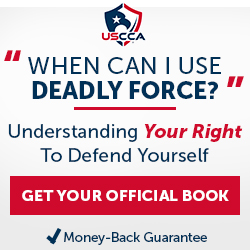





Leave a Reply
Your email address will not be published. Required fields are marked *