What You Need To Know
- ✔ Home security can monitor fire and carbon monoxide
- ✔ Smart security provides home automation
- ✔ Select home security can provide video evidence
When it comes time to invest in any type of home security, make sure you read the fine print. Read all the reviews. Look at Better Business Bureau. Look at what real people are saying, who’ve had personal experiences with the systems. Look at why negative reviews are negative and positive reviews are positive. And never let the sales representative “sell you on a product” because they’re a nice person. That’s their job! If you’re looking for a security system, compare before you buy. Some of the negatives of a home security system are long contracts, most companies have this. Also, be careful where you get your reviews. Are the high ratings coming from paid “reviewers”? Look at the dates of your reviews. Are all negative reviews from 10 years ago, but things have drastically improved? Or, is it the complete opposite? We know all that can be a lot to deal with, so we decided to help you out and give you a very detailed report of one particular security system, LifeShield. And trust us, we aren’t afraid to give you the cold, hard, honest truth. So here you go, our LifeShield Home Security Review.
DIY Home Security
LifeShield is known for their DIY home security installation. While you have the option of scheduling an appointment for a professional to come in, you don’t have to. This is especially a great option for individuals who are tech-savvy. If you’re not, they claim anyone can set up their system easily—most within an hour—without a lot of hassle.
Another great upside to this option is, you don’t have to worry about some stranger coming into your house, tracking mud around, and then leaving knowing all your security information—because you had to give it to them to set the system up. Either way, it’s good to have options, especially when those options come at a decent price.
LifeShield Pricing
Many companies make you call them or come into their office to divulge their prices? LifeShield isn’t one of these. Often, you’ll have a security company list their package prices online, but you won’t get a full price of the equipment until a company representative comes out to your house, determines how much equipment you actually need and then throws all these “deals” at you, so it seems like you hit the jackpot. LifeShield is pretty upfront about their prices, and this may be due to the fact that you can request to install the equipment yourself. They still list your “instant discount” at a ridiculous “over $1000 savings”—probably because they jacked the prices way up first.
Either way, you can at least see how much it cost to add things, such as an extra entry keypad, keychain remote, security touchpad, motion sensor, or door and window sensor. No extras included, your discount is a “you aren’t paying for the equipment” discount. With that being said, it’s not actually much of a deal, considering you have to give the equipment back. That’s like saying, here, you get this free car, but you’re still paying us money each month while you lease it. It’s not free, you’re paying to rent it and then you give it back. Of course, this isn’t a huge deal, because most security companies out there are the exact same way. Just keep this in mind when you’re shopping around. Discounts aren’t always real discounts.
They do charge a $99 activation fee; this is also the average rate, as of the writing of this review. Monthly monitoring for a contract length of 36 months is $29.99 for the Security Essentials package deal.
The Security Essentials package includes:
24/8 Professional Alarm Monitoring
Advanced Mobile Apps
2 Window Stickers
1 Yard Sign
1 Fire Safety Sensor (not compatible with all smoke/safety monitoring system)
1 Base (S30)
1 Entry Keypad
1 Keychain Remote
1 Security Touchpad
2 Motion Sensors
6 Door and Window Sensors
1 Indoor Security Camera
Cloud Video Storage
Like the Security Essentials package, you can add additional keypads, keychain remotes, security touchpads, motion sensors, door and window sensor, and indoor security cameras and customize your plan with additional equipment. Again you’re not paying for the equipment unless it’s an extra.
You can also customize your order with an indoor security camera for $140, a class break sensor for $110, an outdoor security camera for $180, a wireless freeze sensor for $70, and a wireless flood sensor for $70.
The Security Advantage package includes:
24/8 Professional Alarm Monitoring
Advanced Mobile Apps
2 Window Stickers
1 Yard Sign
1 Fire Safety Sensor (not compatible with all smoke/safety monitoring system)
1 Base (S30)
1 Entry Keypad
1 Keychain Remote
1 Security Touchpad
1 Motion Sensor
4 Door and Window Sensors
LifeShield does offer a 12-month warranty on the equipment listed above, to include any extra equipment if you decide to add that to your contract. Make sure you read the small print in their terms of agreement though, because the warranty does not cover all incidents with the equipment, such as normal wear and tear.
LifeShield Pet-Friendly Motion Detectors
It’s nice to have pets, they’re great company and they’ll pretty much always love you. However, pets aren’t always loved by home security equipment. LifeShield offers pet-friendly motion detectors, you simply switch it to pet mode and your pet won’t set off the motion detector. We talked with customer service, and they said they’re rated up to 80 lbs., which is great for dog lovers—because we doubt you have an 80lb cat, at least we hope not.

LifeShield Contract
LifeShield has a standard 36-month contract. It’s the average length of most major home security providers. You can break this contract in the case of military service or the owner’s death, with proof. If at the end of your contract, you do not want to renew the service you MUST provide a written request no later than 15 days prior to the end of your current contract. If you do not provide this request, your contract will be renewed for 12 months, and you will not be able to terminate the new contract without paying a cancellation fee.
There are several customers who complain about this, claiming their contract was renewed because they did not cancel in time. Please, with all contracts, make sure you read the entire thing! It will save you a lot of headaches and keep you from missing things like a 12-month auto-renewed contract.
If contracts aren’t your thing, and you don’t want to worry about auto-renewal and cancellation fees, LifeShield may be a good option for you. One of the best features they offer is their no contract offer. Yes, after all the reviews you’ll see online complaining about lengthy contracts, they offer service without one. The biggest difference is, you’re buying the equipment. If you want the Security Essentials with no extras, it’s $299.99 +monthly monitory at $29.99/month and $399.99 +monthly monitoring at $39.99/month for the Security Advantage package. Just be careful when you shop online with LifeShield. While they advertise no contract, once you click on the “buy now” button, it takes you to their equipment page, which shows a 36-month contract. Your only option is to call the company directly. We tried doing it all online and talking with a representative via chat, but they insist you call and give you their direct phone line. If you call them, don’t let them talk you into something more than you originally wanted.
The no-contract deal does come with the same equipment as the contract version according to the representative we talked with. It’s funny how they advertise over $1000 in saving with a contract on equipment you have to return, but only charge you between $300-$400 for that exact same equipment when not signing a contract for equipment you get to keep.
LifeShield Technical Support
LifeShield does offer support. While they advertise a DIY friendly installation, you can request to have someone show up and install the equipment for you. This is probably the better option for those of us who aren’t too tech-savvy. There were several reviews claiming that once the equipment is installed, no one will come back to your house and you will have to troubleshoot any issues you have with the help of a technician over the phone. A lot of complaints come from customers who are constantly calling tech support only for them not to be any help. Plenty of customers say they will have issues going on for years, including equipment not working at all until they finally decide to pay out their contract and go with another company.
LifeShield Home Security Reviews
To be frank, LifeShield’s positive customer reviews are far and few between. Since 2015, when AT&T merged with DirecTV, the customer complaints have absolutely skyrocketed. After reading other customer reviews from 2004, when LifeShield was founded to the present time a trend became quite noticeable. On a scale of 1-10 and a star rating of 1-5, customers’ ratings were mostly 10s or had given the company five stars—between 2004 and 2016. After 2016, the ratings have gone to pages and pages of reviews rating the company as a whole with zeros and one-star reviews. However, since the company’s new owners took over in mid-2017, things seem to be looking up.
When you look at these negative reviews, make sure you’re really reading them. If a company gets a lot of complaints, but say, 90% of them are related to long contracts, but service is great, customer service is awesome and all the other major companies have the same contract lengths, then maybe those reviews aren’t that helpful. Unfortunately, LifeShield doesn’t fall into that type of complaint issue. LifeShield complaints are heavily related to the system not working. Customers complain that the system goes down often, and tech support is pretty much worthless. There are even reviews about people having their homes broken into and alarms being set off without having police or fire services dispatched. For a company that has a job dedicated to home security, they sure don’t seem to be providing much security at all. Again, we’re hoping this is changing, since the company is under a new owner.
Home Security
We wouldn’t be doing anyone any justice if we didn’t discuss the security issue in detail. If you look at the technology trend over the past 10-15 years, there have definitely been huge advancements. Technology has grown so much that it’s hard to keep up. In the midst of all that advancing, ‘wireless’ has really started taking off these past few years. It seems like everyone’s jumping on board, including LifeShield. While LifeShield’s biggest complaint comes from their security system not working, customers need to be aware that wireless systems require Internet. If you don’t have good Internet, your security system is likely to go offline. Therefore, when you buy any security system involving wireless, make sure you ask the representative what Internet speed you need. Of course, we can’t know what Internet speed these users with negative reviews had; but it’s definitely something worth figuring out.
On a positive note, LifeShield does offer “4-layers of protection”. Their security systems can include the Internet, landline, cell data, and battery. Which means you have several back-ups. Meaning, if you’re worried about someone cutting your landline, there’s Internet. If you’re worried about the power going out, there’s a 24-hour battery life. They do have an advantage over several security companies who offer only wireless and landline options or a combined wireless/landline option.
Breaking your Home Security Contract
We understand situations where the company isn’t letting people out of their 3-year contracts. It is a contract after all. However, some major complaints have come from customers who say the equipment doesn’t work, the company won’t fix the issue and they still aren’t receiving and refunds. If the company is breaking their contract by not providing you the security you’re paying for, shouldn’t you be able to break yours without hassle? On the more positive side, customers who have been complaining to LifeShield over the past year—online—have had customer service representatives responding to complaints. Now, we can’t be certain, because we weren’t on the other end of the phone conversation when these complaints were resolved, but LifeShield was saying a lot of “we let you out of the contract” and “no extra fees were charged” and if we lined all the “I’m sorry” statements side-by-side, there’s a chance they’d stretch from one side of the US to the other—but that’s just a guess. Maybe that’s why DirecTV sold the company to Hawk Capital Partners in 2017.
Equipment Setup
Another big area of complaint many customers are having is with the equipment and technology setup. LifeShield gives customers the option of installing their own equipment. It’s going to save you money compared to using the professional of other companies, yes, but if you don’t know what you’re doing, is it worth your security? Several of the equipment failure complaints came from “self-installers”. We can’t be sure if these self-installers knew what they were doing or not, but consider this when you read some of the reviews yourself. With that being said, there have been complaints about professional installation, but at least you can’t blame your technology difficulties on yourself.
*Professional installation only available in some areas*
LifeShield Customer Support
If you are thinking right now, there’s no way I’d ever invest in LifeShield because of all these complaints. Don’t worry; there are more complaints to help validate that thought. LifeShield also has an issue with customers being able to reach a representative. Unlike some major security companies who provide troubleshooting or deal with your concerns 24/7, LifeShield does not. If you put in a simple Google search for LifeShield’s 24/7 emergency support number, you won’t get directed to a LifeShield website. This is a bit concerning since the only 24/7 listed number was found on an obscure website. We called it—it’s a real number—it’s just an automated deal. You won’t talk to a real person without going through a serious of “if this is why you’re calling, press X”. Even then, they all have business hours and our efforts were pointless. They tell you if it’s an emergency to hang-up and dial 911. But, I don’t think 911 will do anything about my monitoring service not working in the middle of the night. This means, if someone does break-in, I’m paying for a service that wasn’t doing its job, and it’s simply too late. When, if I would have had my monitoring service up and running, they could have dispatched 911 for me, since I was probably sound asleep, unaware someone broke into my house and then shot my family and I…good thing the police are unaware I’m lying dead.
Again, not everything is negative. While LifeShield’s normal customer service departments close at the end of the business day, their monitoring center does not. What does this mean? So long as your system is working properly, you’ll have protection 24/7, even if you can’t reach a real person. Which customers of 2018 don’t seem to have a huge issue with. Again, we think it’s the new ownership.
LifeShield vs Brinks Home Security
LifeShield compares its services and products to that of Brinks Home Security. And their comparisons aren’t exactly accurate. I mean, some of it’s honest. But saying one company doesn’t have home automation when they clearly do is a blatant lie. Of course, if you’re smart you’d check out the competing company’s website anyway. LifeShield also claims they offer live video and fire and carbon monoxide protection, but Brinks does not—actually they offer all of those things. Of course, under the fire and carbon monoxide protection statement, it does say standard in every plan. We’re not really sure if that’s what they’re referencing since it’s not in bold…
So, with all these complaints and lies, why do people keep signing up for LifeShield security? We think it may be due to the new ownership. It’s true, LifeShield hasn’t been doing well since the founder sold it. But, now we have a new owner stepping up to the challenge, and we think they’re headed in the right direction.
Pros
Cheaper than most major companies
Offers 4-layers of protection
DIY installation
Transparent about their prices
Offers a non-contract option
You don’t have to pay extra for fire and carbon monoxide monitoring
They offer services for rental properties
The company’s customer reviews have been more positive with new ownership
Cons
A lot of negative reviews overall
Customer service
Equipment failure
Technical support
Emergency support
LifeShield Home Security: Is it for you?
Overall, LifeShield doesn’t have a lot of flattering reviews, yet. But, they offer the same services as most of the other major home security companies. The difference, they do it at a much cheaper price. They offer a no-contract option and claim to make their equipment easy enough to install yourself. They also offer fire and carbon monoxide as a part of your contract—or lack thereof—which some security companies make you pay extra for. If you’re very tech-savvy and/or think you won’t have the same issues thousands of other customers had, then LifeShield may be the company for you. Also, take into account the new owner. We’re seeing some improvement, and we’re really hoping it continues that way!
If LifeShield isn’t the company for you, check out some of these other companies before you buy.
Table of Contents
- What You Need To Know
- Home Security
- DIY Home Security
- LifeShield Pricing
- LifeShield Pet-Friendly Motion Detectors
- LifeShield Contract
- LifeShield Technical Support
- LifeShield Home Security Reviews
- Home Security
- Breaking your Home Security Contract
- Equipment Setup
- LifeShield Customer Support
- LifeShield vs Brinks Home Security
- LifeShield Home Security: Is it for you?
- ADT
- Protect America
- Vivint
Recent Posts
- M4 vs AR15 vs M16: Ultimate 2024 Guide to Differences & Uses
- The Ultimate Guide to M16 Barrel Length: 16” vs. 20”
- M855 vs M193 Face-off: Which 5.56 Round Dominates?
- 22 vs 9mm | Comprehensive Guide on Performance, Uses, and Ballistics
- AK-47 vs AR-15: The Ultimate Comparison and Faxon’s ARAK Hybrid Solution
- The Controversial Glock 18: Legal Status, Challenges, and How to Buy
- The Best SIG P365 Compensator: Elevate Your Shooting Experience with Faxon Firearms
- Shot Placement For Concealed Carry | Stop The Threat
- Hard Head Veterans Unveils American Made HHV ATE® GEN3 Ballistic Helmet
- The Ultimate 350 Legend Q&A: Top 20 Questions Answered









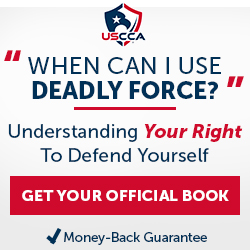
Leave a Reply
Your email address will not be published. Required fields are marked *