What is the military date time group?
The Military Date Time Group is used in everything from operations orders to airlifts and is essential for every service member to know.
Understanding how to put together a DTG format correctly is imperative, especially when serving in the military.

Military Date Time Group Format
The military date time group, sometimes referred to as Army Date Time Group is formatted as DD HHMM (Z) MON YY.
This format can be written in different ways with or without spaces:
- DDHHMMSSZmmmYY – Full time (used for software timestamps)
- DDHHMMZmmmYY – shortened time (used e.g. for timestamps manually written)
- DDHHMMZ – short time (e.g. used for planning)
Military Date Time Group Examples
Here’s an example: 6:30pm on January 6th, 2012 in Fayetteville NC would read 061830RJAN12.
- DD-Day of the month (e.g., January 6th=06)
- HHMM– Time in 24 hr format +military time zone (e.g. 6:30pm in =1830).
- Z– Military identifier- see below for a complete list
- MON– 3 digit month code, (e.g. January= JAN)
- YY– 2 Digit year, (e.g. 2012= 12)
RELATED – How To Call In a 9Line MEDEVAC
Military Time Code
The military time zone is used as a representation to Coordinate Universal Time (UTC) which is based on hours + or – Greenwich Mean Time (GMT) which is considered hour 0.
In military time code reference, Greenwich Mean time is referred to as Zulu (Z). In operations spanning multiple time zones, Zulu will be used to give all operating units a time zone to adjust their tactical watches to so that everyone is on the same page.
One common mistake when using the military time code is to use “L” as Local time. In fact “L” is used to represent the time code for UTC+11 which covers parts of Russia and Australia. When referring to your time zone, be sure to see what your local code identifier is by using the reference below.
Military Time Code Letter Reference
- UTC -12: Y- (e.g., Fiji)
- UTC-11: X (American Samoa)
- UTC-10: W (Honolulu, HI)
- UTC-9: V (Juneau, AK)
- UTC-8: U (PST, Los Angeles, CA)
- UTC-7: T (MST, Denver, CO)
- UTC-6: S (CST, Dallas, TX)
- UTC-5: R (EST, New York, NY)
- UTC-4: Q (Halifax, Nova Scotia
- UTC-3: P (Buenos Aires, Argentina)
- UTC-2: O (Godthab, Greenland)
- UTC-1: N (Azores)
- UTC+-0: Z (Zulu time)
- UTC+1: A (France)
- UTC+2: B (Athens, Greece)
- UTC+3: C (Arab Standard Time, Iraq, Bahrain, Kuwait, Saudi Arabia, Yemen, Qatar)
- UTC+4: D (Used for Moscow, Russia, and Afghanistan, however, Afghanistan is technically +4:30 from UTC)
- UTC+5: E (Pakistan, Kazakhstan, Tajikistan, Uzbekistan, and Turkmenistan)
- UTC+6: F (Bangladesh)
- UTC+7: G (Thailand)
- UTC+8: H (Beijing, China)
- UTC+9: I (Tokyo, Australia)
- UTC+10: K (Brisbane, Australia)
- UTC+11: L (Sydney, Australia)
- UTC+12: M (Wellington, New Zealand)
RELATED – How To Call For Fire
Reading The Military Time Format
Military time format makes reading and writing of time lot easier and more compatible for communication which is desirable for military use. It works on a 24- hour clock that starts at midnight which is referred to as 0000 hours, which means that 1:00 a.m. is now being 0100 hours, 2:00 a.m. being 0200 hours, etc. all the way to 11:00 p.m. being 2300 hours.
How To Convert Military Time
To convert “normal” time of day to the military time format use the following cheat sheet.
Morning Hours
- Midnight = 0000
- 1am = 0100
- 2am = 0200
- 3am = 0300
- 4am = 0400
- 5am = 0500
- 6am = 0600
- 7am = 0700
- 8am = 0800
- 9am = 0900
- 10am = 1000
- 11am = 1100
Afternoon and Evening Hours
- Midday = 1200
- 1pm = 1300
- 2pm = 1400
- 3pm = 1500
- 4pm = 1600
- 5pm = 1700
- 6pm = 1800
- 7pm = 1900
- 8pm = 2000
- 9pm = 2100
- 10pm = 2200
- 11pm = 2300
Wrapping it Up!
the Military Date Time Group (DTG) is a crucial format for communication within the military, facilitating clear and efficient information exchange.
It incorporates elements like the day of the month, time in a 24-hour format, military time zone identifiers, a three-digit month code, and a two-digit year.
This format ensures uniformity across various operations and is integral for service members, especially in operations covering multiple time zones.
Understanding and correctly using the DTG, along with the military time format, is essential for accurate coordination and synchronization in military contexts.





Leave a Reply
Your email address will not be published. Required fields are marked *